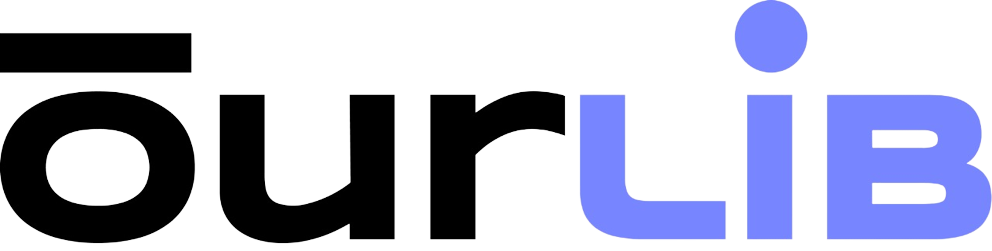Acquisition modules makes it possible to acquire materials and add it directly to catalogue. We can manage budget, funds through acquisition. The process is simple- create a budget, allocate fund, placing orders, creating baskets, receiving orders.
The main work of the librarian is to do cataloging of materials of the library. This can be done through the Cataloguing module. By using New record we can catalogue any material. By using Z39.50 protocol we can find data in other library and use it in our database.
After cataloguing if you want to edit any biblio information like title, author, publication details etc , you need to go to edit record and edit it. If you want to edit item information price, date of accession ,barcode or item type, you need to go to Edit item.
Serial module assists in managing subscription of journals, magazines and newspapers. We can add new subscription, check expiration, manage frequencies, search subscriptions in this module.
After we have catalogued library items and entered patron data, we need to set circulation rules . Then we can start circulation of library materials. Circulation can be done through quick links on home page or through circulation module. We can not only check-in or check-out items but also renew items, check fines, overdue items etc.
The Tools module teaches us how to use all the different tools offered in Koha. For example, how to create patron lists,membership cards, setting up your calendar, how to create news for the OPAC, set barcode labels and spine labels among many others.
Koha administration modules allows the setting the preferences and various parameters for functioning of koha. These include setting up library, adding item types, adding patron categories, setting circulation rules etc.